
Black & White Effect.

Download image above.
Step 1
Mask DJ with pen tool.

Step 2
Select Image > Adjustments > Threshold and adjust the threshold levels to your liking and click ok. I have set my level to 109.

Step 3
Add a diffuse filter by selecting Filter > Stylize > Diffuse and select the option Anisotropic and click ok.

Step 4
Now colorize by selecting Image>Adjustment>Hue Saturation
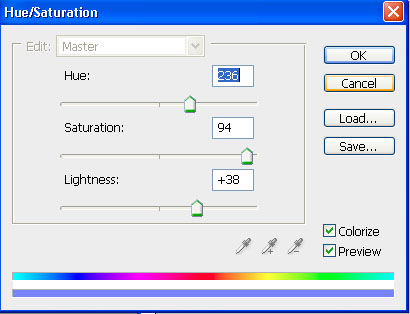

Step 5
Now place as shown below on the wall part of your

Step 6
Now go to your layers and choose the following blending option >MULTIPLY
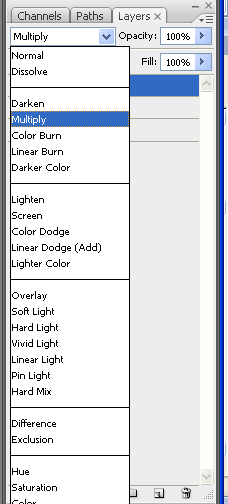
Fnish
You should now have a something that looks like this..
